Free audio editing software can be an effective alternative when it comes to performing simple editing tasks, and can certainly be a good starting point for getting started with audio editing.
For most users who only want to make basic edits of a few audio tracks, a few cuts and even a few effects, any of the free audio editing software on this list will do just fine.
In this article we compiled the 17 best free audio editing software based mainly on 3 factors; they are lightweight, easy to use and get the job done without any major problems.
Reaper
Reaper is an audio workstation that doesn’t sacrifice performance despite being very lightweight and stable.
It is one of the best choices when it comes to audio editing, layout and music composition software.
Its interface can be a bit intimidating for novice producers, however, if you have already worked with this type of program in the past, you will not have too much trouble getting familiar with its functions.
It allows you to add plugins for further customization as well as customize the color schemes and interface to your liking.
It is highly compatible with interfaces, virtual instruments and manipulate them through MIDI.
It allows multitrack layout with a multitude of effects.

Among the aspects I like most about this DAW are:
- It has a full 60-day free trial.
- It is extremely lightweight.
- It allows you to work with multiband audio.
- You can customize it to your liking.
- Compatible with MIDI.
- Compatible with many plugins.
Ardour
Ardour is a free professional audio workstation perfect for producers who want to save money on software without compromising the quality of their mixes.
It allows multibanding with up to 16 output channels.
However, Ardour can be a bit complicated for novices and may not be the most intuitive choice for beginners.

Ardour does not have the ability to create loops or patterns, so if you require the use of these features, choose another option from this list.
Among the aspects I like the most about this DAW:
- It’s free
- Compatible with many plugins
- It supports audio sync for video tracks.
- Non-linear editing
Mixxx
Mixxx is one of the best options on this list, it is aimed at Disc-Jockeys mainly because of its features that make this task easier compared to other free DAWs.
With Mixxx you can do everything a DJ needs, from applying effects, mixing, looping, and mixing music very easily.

It has interesting features, such as vinyl emulation, wide variety of effects, use of 4 different decks, automatic beat looping, looping from 8 notes up to 16 bar loops, sample decks, automation functions, recording and live streaming.
Features I like about Mixxx:
- Possibly the best free option available for Disc-Jockeys.
- It is open source.
- Comes loaded with multiple options for quick loading.
- It is highly customizable.
- MIDI compatible.
However, among the negative aspects of this DAW is that it is not compatible with FX, VST or DirectX plugins.
If you want to try it you can download it here.
Audiotool
Unlike the DAWs we’ve seen before, Audiotool is fully online, so you can have a workstation hosted remotely in the cloud.
But don’t let that fool you, as Audiotool is very capable and powerful, with enough tools and options to be considered for professional use.

With Audiotool you can mix music without much complication, it has a workflow with “virtual cables” simulating a more realistic environment, allowing you to merge and route synthesizer outputs.
Its console has up to 16 channels for mixing audio, with additional inputs and outputs.
I recommend trying this DAW for the following:
- MIDI compatible.
- Good mixing console.
- Good interface structuring.
- Structure with modular function.
Audacity
Audacity is the undisputed champion when it comes to free DAWs, it is for many the best option thanks to its multiple functions and ease of use.
With Audacity you will be able to make most of the audio editions quickly and without problems since it has a very friendly learning curve.
Despite being a free DAW, Audacity has the possibility of applying certain effects and is compatible with external plugins that increase the creative possibilities.
It has functions that simplify most of the simple edits, for example; you can apply volume automations using envelopes and mute entire sections with a couple of clicks.
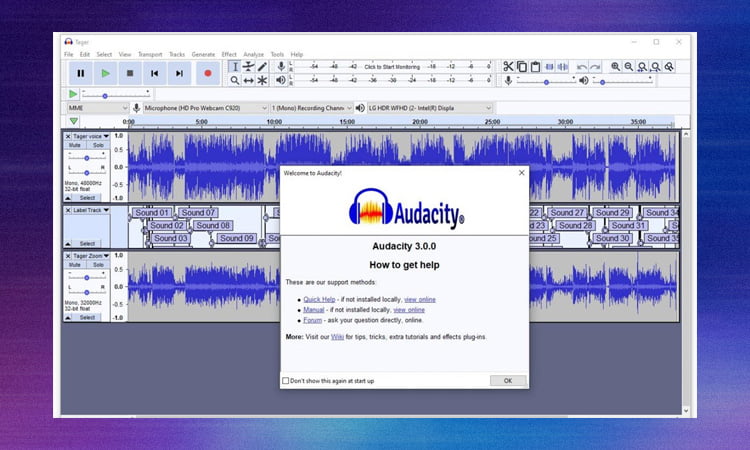
I recommend Audacity above all for audio recording, as it makes this task much easier, especially in environments where you need to record sessions without major complications.
For many it may seem an old-fashioned and very simplistic DAW, but in fact I think this is actually one of its virtues.
Undoubtedly, one of the best free options available today.
Ocenaudio
This editor is relatively new but it is starting to gain some presence in the world of free audio editors, mainly because it is easy to use, surprisingly fast and conveniently lightweight.
It has multiple effects that make it an extremely useful tool for real-time audio editing, from equalization, reverb and compression, to name a few.
Unlike Audacity, Ocenaudio is a non-destructive editor, that is, it applies the effects and you can manipulate them and appreciate their application instantly, having a better idea of the final product.

Ocenaudio is compatible with multiple external plugins to increase its potential.
Among the negative aspects of this program is that it does not allow multi-track recording, so if you plan to record sessions with multiple audio sources, this program will not work for you.
However, for recording dual channel or mono channel sessions it is more than fine.
Hya-Wave
If you are looking for a free online audio editor, one of the best options is Hya-Wave.
It has a very simple and easy to understand user interface.
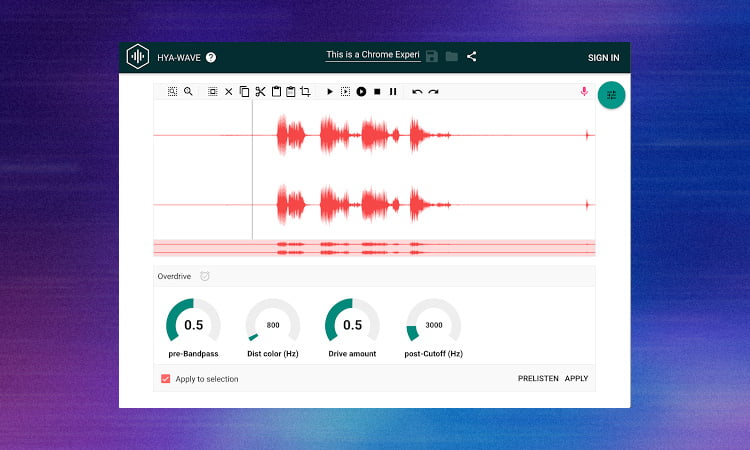
It allows you to apply effects in real time, edit, cut, paste, etc. without any problems, perfect for quick edits.
This editor is perfect for Chromebook users, as these computers are more limited in terms of apps, so using online apps you will be able to solve most simple tasks.
WavePad
This program has been for years one of the best free audio editors, it stands out for its strength when it comes to providing features along with an adequate interface.
It has many effects such as reverb, compression and denoising, which you can apply in batches, helping you to have more efficient workflows.
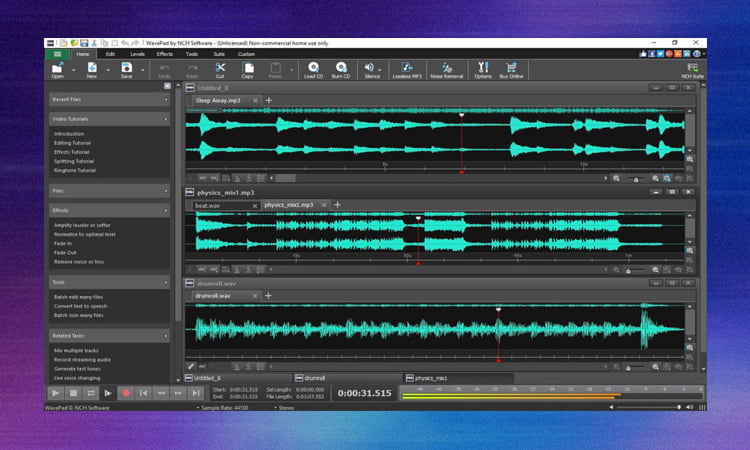
If you are interested in using more advanced tools such as spectrum analysis tools, and more.
It allows for extensive audio manipulation, serving as a very complete tool, however, multiple tracking is missing.
TwistedWave
This editor is like others on this list, an online editor, and it seems that this trend will not stop, so we’d better adapt to free DAWs that do not require installation (a win-win for many).
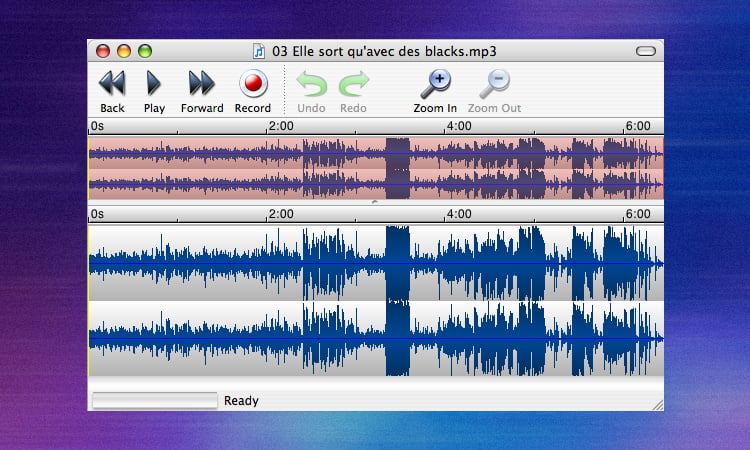
With this powerful editor you will be able to make most of your edits easily and quickly, thanks to its intuitive interface, it won’t take you long to get used to its usability.
Wavosaur
Wavosaur is one of the classic editors (maybe its archaic interface gives it away), however this editor is one of the lightest that you can find, since it only weighs 1.3MB.
If you are looking for an editor that shines for its simplicity but fulfills its purpose, this is undoubtedly the perfect one for you.
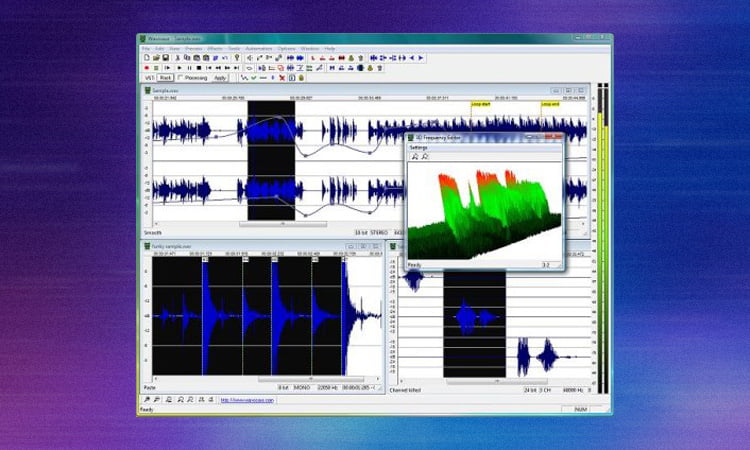
It is compatible with external plugins so you can always increase its potential and increase your artistic possibilities by implementing VSTs effects and analysis, although I tell you that the standard tools you can already manage.
It may not be the most aesthetically pleasing, but it does fulfill its function, so you can take a look and try it out, it’s still free!
Soundation
Soundation is a very capable online editor, as it allows multi-track use, so you can work on several audio tracks in unison.
It has a very well done user interface, allowing customization of channels for more effective organization.
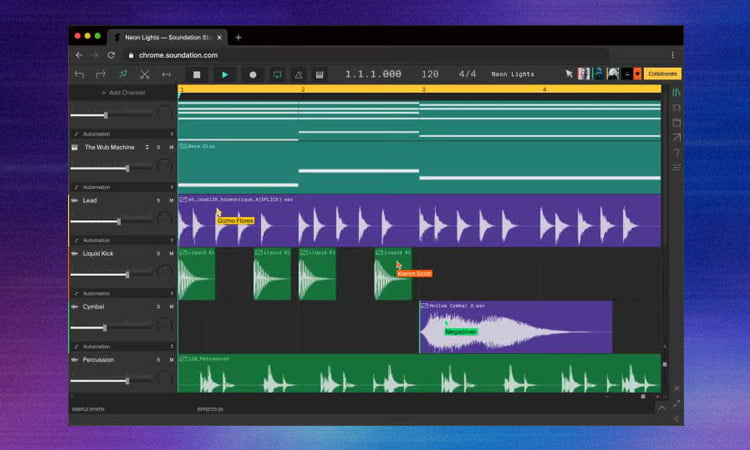
It offers a seamless experience when recording audio, applying effects and automating them.
Soundation has the ability to loop function.
This editor excels as a tool for composing music, arranging music, music notation and general audio editing.
Audio MP3 Cutter Mix Converter
This editor is oriented to Android mobile devices, perfect for making edits wherever you are, allowing you to take your audio editing station with you.

So it never hurts to have an app ready for when the occasion calls for it.
DOWNLOAD Audio MP3 Cutter Mix Converter
Qtractor
This editor is oriented to Linux users, with a very striking user interface that evokes more to a professional DAW than to a free one.

So if you are a Linux OS user this can be a very good option to replace programs that only work on Windows systems.
Qtractor allows non-destructive and non-linear audio editing, compatible with JACK and GNU/Linux VST and LV2 plugins and is open source.
WaveShop
WaveShop is an audio editor for Windows OS users, which offers the possibility to work in multichannel, with up to 18 audio outputs.
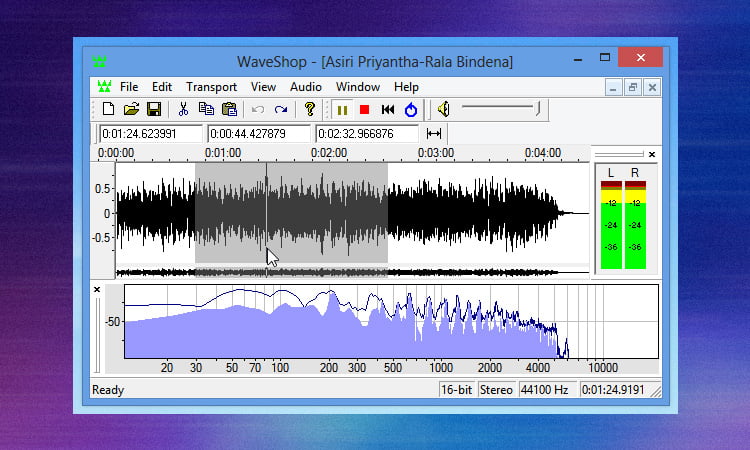
So if this is a feature you need in your workflow, take a look at this program.
Acoustica Basic
Acoustica Basic is a very easy to use audio editor, perfect for plug and play sessions where you need to record audio in an uncomplicated way.
It has very good tools, such as the analysis tools, or the scrub tool, however, Acoustica Basic does not allow multichannel tracking, so it can be a deal breaker for advanced users.
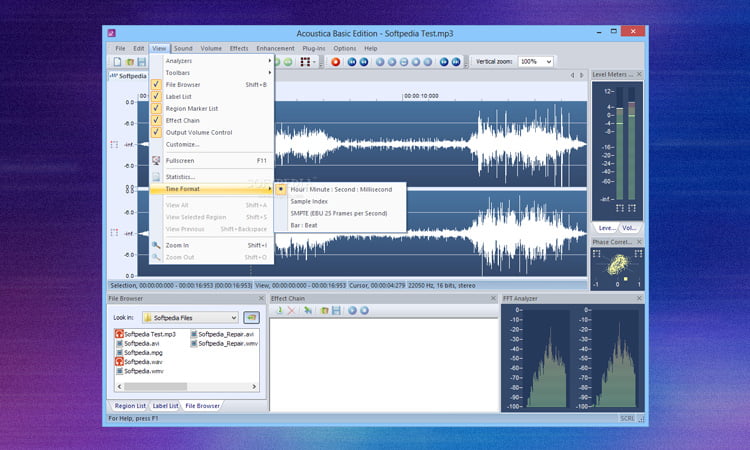
However, it is one of the few free DAWs that comes standard with a convolution reverb, which is very useful to give specific shapes to model the shape of the reverb.
It has a fairly clean and simple user interface, with almost no learning curve, offers non-destructive audio editing and effects chains.
Nero Wave Editor
The Nero Wave Editor is also a valid option but very similar to most of the free editors we’ve seen on this list.
It doesn’t stand out for anything specific but it works great and does the job, so it never hurts to have more options beyond the well-known DAWs.
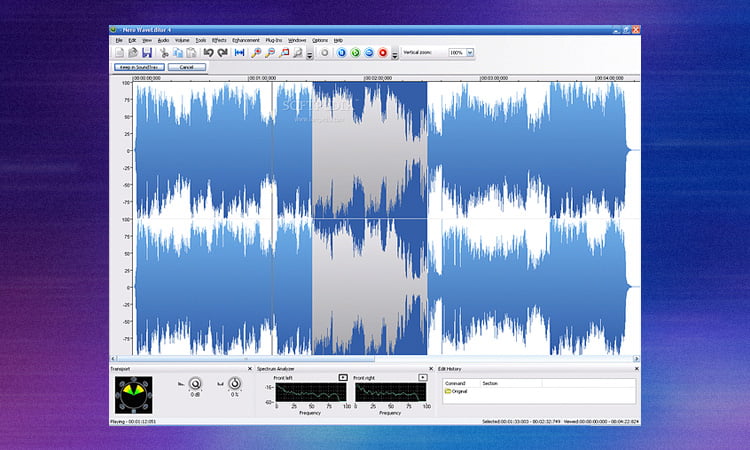
It allows the application of effects in a non-destructive way, which always comes in handy.
Audio Cutter Pro
Audio Cutter Pro is a very simple, but very useful tool, as it allows you to import audios to its interface and edit them quickly, without installing software or paying a penny, so it can be the easiest tool to get you out of a jam.
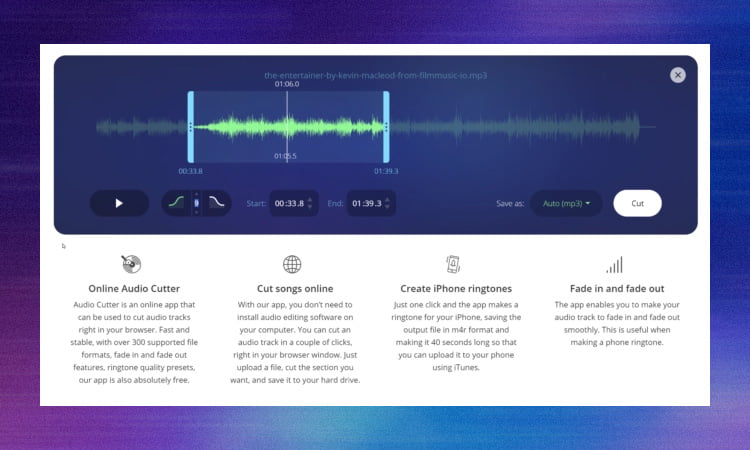
It allows you to use local files or files from your Google Drive or Dropbox.
Check it out on their website.
Review
Best free audio editing software
Review Breakdown
-
Best free audio editing software
























