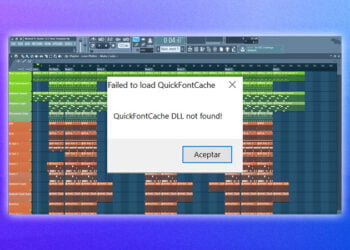Mixing vocals is an essential component of creating good quality music.
When working in FL Studio, there are several techniques and tools to help you achieve the best sounding vocal mix.
Whether you are a beginner or a seasoned producer, this guide will help you get started with mixing vocals in FL Studio.
With its intuitive interface and powerful features, FL Studio makes it simple to mix vocals like a professional.
This blog post will provide a comprehensive breakdown of how to mix vocals in FL Studio.
We will cover all the necessary topics, such as how to properly eq, compress, and add effects to your vocal tracks.
By the end of this post, you will have a deep understanding of the necessary techniques and tools required to mix vocals in FL Studio.
So let’s get started!
Understand the dynamics of vocals
Before you begin mixing your vocals in FL Studio, it’s important to understand the dynamics of vocal recordings.
Vocals are delicate and require a special type of attention.
When mixing, you should be aware of the frequency range of the human voice, the power and resonance of the singer’s voice, and how the vocal part interacts with other instruments.
It’s important to keep the vocal track at a consistent level throughout the mix, so that the vocal is not fighting or competing with any other elements in the mix.
Additionally, be sure to use EQ and compression to bring out the best in the vocal performance.
Use an EQ to isolate vocals
The second step to mixing vocals in FL Studio is to use an equalizer (EQ) to isolate the vocals.
An EQ is a filter that lets you boost or cut frequencies of the sound.
To isolate the vocals, you’ll need to boost the frequencies that the vocal is at, usually around 400-850Hz.
To do this, you’ll need to use a parametric EQ and set it to boost the frequency range you want to isolate.
It may take some experimentation to find the perfect settings, but once you’ve found them, you should be able to hear the vocals more clearly.
Compress the vocals
The third step in mixing vocals in FL Studio is to compress the vocals.
Compression can help bring out the clarity and definition of your vocal track.
It also helps to even out the dynamics of the performance, allowing you to make the vocals sound more consistent.
To compress the vocals, first select the vocal track and then use the Fruity Compressor plugin.
Adjust the attack, release, and ratio until you get the desired sound, then tweak the threshold and make-up gain to get the perfect mix.
Use reverb and delay to add depth
After you’ve got your vocal mix sounding great, it’s time to add some depth.
Reverb and delay plugins are two of the best tools for this.
Adding just the right amount of reverb and delay to your vocal mix can make it come alive and add a sense of depth and space.
Reverb adds a sense of space, while delay adds a sense of width.
Experiment with different settings to find the perfect balance for your mix.
You can also use a compressor to add some punch and presence to the vocals.
Experiment with different plugins and settings to find the sound you’re looking for.
Add stereo widening effects
The fifth step in mixing vocals in FL Studio is to add stereo widening effects.
This technique is used to make the vocal sound fuller and more prominent in the mix.
To do this, you can use two different plugins, the Fruity Stereo Shaper and the Fruity Balance.
The Fruity Stereo Shaper allows you to control the stereo width of the vocal track, while the Fruity Balance allows you to control the overall level of the vocal track.
Both plugins are easy to use and will help you achieve the desired sound.
Automate the vocals
After you have recorded the vocals and edited them to your liking, you can use FL Studio’s automation capabilities to add more depth and texture to your vocals.
Automating the vocals means that you can adjust the volume, panning, and effects of your vocal performance in real-time.
This can be done manually, but FL Studio’s automation feature makes it easy to create intricate vocal automation patterns.
You can create a general pattern for your vocal mix, or tweak it for specific sections.
Experiment with different settings and find the best automation pattern for your vocals.
Add harmonic enhancement
Once you are happy with the balance of your vocals, it is time to add some harmonic enhancement.
This is a great way to make your vocal mix stand out and give it some extra depth.
FL Studio has a great built-in harmonic enhancer, which is located in the Mixer window.
To use it, simply drag the enhancer onto your vocal track and adjust the level of enhancement to taste.
Additionally, you can add some compression to the track to even out the levels of the vocals and add more punch to the overall mix.
Use a limiter for loudness control
Once you’ve set the desired levels for your vocals, the next step is to add a limiter.
This will ensure that the loudness of your vocal track remains consistent and doesn’t exceed a certain limit.
This is an important step in preventing distortion and clipping.
To add a limiter, simply go to the Inserts tab and select “Limiter”.
Set the desired threshold, and you’re good to go.
Remember to check the levels regularly and adjust accordingly.
Conclusion
In conclusion, mixing vocals in FL Studio can be a fun and rewarding experience.
When done properly, it can bring out the best the vocalist has to offer and create a song that will stand the test of time.
With the right tools and some practice, anyone can become a professional sound engineer capable of mixing vocals in FL Studio.