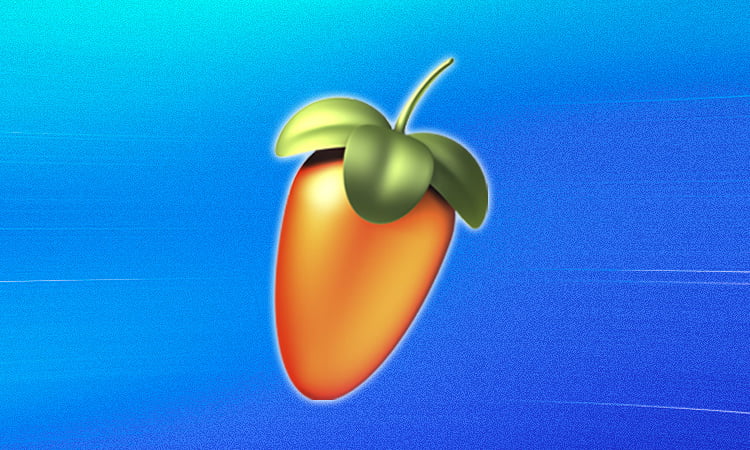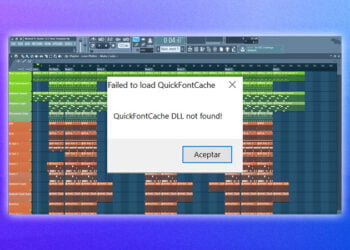FL Studio is a digital audio workstation (DAW) developed by Belgian company Image-Line.
FL Studio features a graphical user interface based on a pattern-based music sequencer.
The program is available in four different editions for Microsoft Windows and macOS.
Overview of FL Studio
FL Studio (formerly known as FruityLoops) is a digital audio workstation (DAW) developed by the Belgian company Image-Line.
FL Studio features a graphical user interface based on a pattern-based music sequencer.
The program is available in four different editions for Microsoft Windows and macOS.
FL Studio was originally created for producing loops, but has since evolved into a full-fledged DAW.
The program comes with a wide variety of features, including a virtual piano roll, MIDI controller support, VST plugin support, and a built-in mixer.
FL Studio is a popular DAW among producers and beatmakers, and has been used by artists such as Martin Garrix, Avicii, and deadmau5.
Features of FL Studio
If you want to make music on your computer, FL Studio is one of the best options out there.
It’s a complete music production suite that comes with everything you need to make professional-sounding music.
FL Studio comes with a lot of features, but here are some of the most notable ones:
- A pattern-based sequencer that lets you create music in a linear, step-by-step fashion
- Audio editing and pitch correction tools
- A wide range of virtual instruments
- VST and VSTi support for using third-party plugins
- On-screen Piano Roll for creating and editing melodies
- Advanced mixing and mastering tools
If you’re serious about making music on your computer, FL Studio is definitely worth checking out.
Different versions available
FL Studio is a music production software that comes in different versions.
The most basic version, Fruity Edition, is geared towards beginners and hobbyists.
It includes all the essential features you need to create and edit music.
The next step up is Producer Edition, which adds more advanced features like audio editing and pitch correction.
And finally, there’s the Signature Bundle, which is the ultimate edition that includes everything in Producer Edition plus even more professional-grade features.
System Requirements
- Operating System: Windows 10/8.1/7 (32 or 64 Bit) or macOS 10.13 or higher.
- CPU: Intel Pentium 4 or AMD Athlon XP (2 GHz or faster)
- Memory: 4 GB of RAM or more
- Graphics Card: DirectX 9.0c compatible graphics card with at least 512 MB of VRAM
- Sound Card: DirectX 9.0c compatible sound card
- Hard Drive: 4 GB of free hard disk space or more
No products found.
Recording & Editing Capabilities
FL Studio is a powerful music production software that comes with a wide range of features and functions.
One of the most impressive features of FL Studio is its recording and editing capabilities.
With FL Studio, you can record and edit audio files with ease.
The software comes with a wide range of audio editing tools that you can use to create professional-sounding audio files.
Plus, FL Studio also supports VST plugins, which gives you even more options for creating custom sounds.
Audio Mixing Capabilities
FL Studio is a digital audio workstation (DAW) that is widely used by music producers, audio engineers, and DJs.
One of the reasons FL Studio is so popular is because of its comprehensive set of features, which include a wide range of audio mixing capabilities.
Whether you’re mixing a song, a podcast, or some other type of audio, FL Studio has the tools you need to get the job done.
It includes a mixer, EQ, and other effects that let you fine-tune the sound of your audio.
Plus, FL Studio makes it easy to record and edit your audio, so you can get it just the way you want it.
Generating MIDI Sequences
FL Studio is a music production software that allows you to create MIDI sequences.
MIDI sequences are a series of instructions that tell a MIDI device what to do. For example, you can use a MIDI sequence to tell a MIDI keyboard to play a C major chord.
You can create MIDI sequences in FL Studio by using the Step Sequencer or the Piano Roll.
The Step Sequencer is great for creating simple melodies, while the Piano Roll is better for creating more complex melodies.
To create a MIDI sequence in the Step Sequencer, first click on the “Create MIDI Sequence” button.
Then, click on the “Step Sequencer” tab. You will see a grid of 16 squares. Each square represents a beat.
To add notes to the sequence, click on the squares that you want to add notes to.
To create a MIDI sequence in the Piano Roll, first click on the “Create MIDI Sequence” button.
Then, click on the “Piano Roll” tab. You will see a grid of 16 squares. Each square represents a beat.
To add notes to the sequence, click and drag your mouse on the grid.
Exporting & Publishing Music
FL Studio is a music production software that allows you to create, edit, and export your music.
One of the great things about FL Studio is that it offers a wide range of options for exporting and publishing your music.
You can export your music as an MP3, WAV, or MIDI file, or you can publish it directly to SoundCloud, Bandcamp, or iTunes.
You can also export your music as a video file, which is ideal if you want to create a music video or share your music with others online.
If you’re serious about making music, then FL Studio is a great option to consider.
It’s easy to use and it offers a lot of flexibility when it comes to exporting and publishing your music.
So what is FL Studio?
It’s a music production software that has everything you need to create professional quality music.
It’s easy to use and has a wide range of features, making it a great choice for both beginners and experts.
Whether you want to create your own music or produce for others, FL Studio is the perfect tool for the job.
No products found.
No products found.
No products found.
No products found.