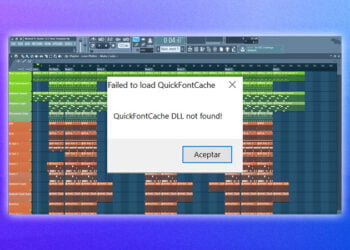FL Studio is a popular digital audio workstation (DAW) used by many music producers and sound engineers for creating and mixing music.
The software is packed with features and tools that allow users to make high-quality productions.
But, what if you want to go beyond the basics and want to upgrade FL Studio to get access to more creative capabilities?
This blog post will discuss the different ways you can upgrade FL Studio and the benefits of doing so.
FL Studio is an intuitive and powerful software that allows producers and sound engineers to express their creativity.
With its wide range of features and tools, users can create professional-level productions.
However, if you want to take your productions to the next level or want to try out the advanced features and tools that come with the more advanced versions of FL Studio, you will need to upgrade the software.
In this blog post, we will discuss why and how you can upgrade FL Studio to get access to the more advanced features and capabilities.
Overview of FL Studio
FL Studio is a popular digital audio workstation (DAW) created by Image-Line.
It is used by musicians, producers, audio engineers, and DJs for creating, recording, mixing, and mastering music and other audio recordings.
It has a wide range of features and functions, including a powerful step-sequencer for creating beats, a piano roll for entering and editing notes, a virtual synthesizer, and a wealth of effect plugins.
FL Studio also includes a powerful mixing console, a customizable user interface, and a range of other features such as MIDI support and time-stretching.
It can be used with a variety of MIDI controllers, and it is available in both a free demo version and a full-featured paid version.
Checking your current version
The second step in determining if you can upgrade FL Studio is to check your current version.
Before you can upgrade, you’ll need to know which version of FL Studio you currently have.
You can find this information in the help menu of your version of FL Studio.
Once you know the version you have installed, you can check the official FL Studio website to see if your version is eligible for an upgrade.
If your version is eligible, you can proceed with the upgrade process.
Downloading the latest version
The third step in upgrading FL Studio is downloading the latest version.
To do this, you will need to go to the FL Studio website and find the download link.
Before downloading, make sure you have a reliable internet connection and sufficient hard drive space.
Once the download is complete, you can install the new version of FL Studio and you’ll be ready to start creating music with the latest features and tools.
Upgrading from an older version
The fourth way to upgrade FL Studio is to upgrade from an older version.
This process can be quite simple if you have a small project with no custom plugins or sounds.
Simply open the project and then select the “Upgrade” option from the File menu.
This will create a new version of the project and you can save it with the new name.
If you have plugins or sounds, you will need to re-install them in the new version.
Make sure to keep a backup of the old version if you plan to continue using the older version.
Installing the upgrade
The fifth step in the process of upgrading FL Studio is to install the upgrade.
To do this, you will need to go to the download page for the update and click the download button.
After downloading the file, you will need to double-click it to start the installation process.
Depending on your operating system, you may need to provide administrative privileges for the installation to complete.
Once the installation is complete, restart the application and you will be using the new version of FL Studio.
Troubleshooting any issues
If you’re having trouble upgrading to the latest version of FL Studio, there are a few things you can do to troubleshoot the issue.
First, make sure you’re running the latest version of your operating system and that your computer meets the minimum requirements for the version you’re trying to install.
Then check to see if there are any available updates for FL Studio.
If not, try deleting the old version and reinstalling the new version.
If that still doesn’t work, contact FL Studio’s customer support for more assistance.
Using the new features
Upgrading FL Studio to the newest version offers a number of features that can help you create better music.
The latest version comes with a completely new design and workflow, improved audio and midi editor, and updated plugins.
You’ll also get access to new tools to help you create unique sounds, such as the Vector Synthesizer and Transient Shaper.
Additionally, the new version includes improved workflow features like the Performance Mode, which makes it easier to quickly switch between different parts of your song.
With these new features, it’s easy to see why upgrading is a great idea.
Understanding the upgrade cost
When considering the question of whether you can upgrade FL Studio, it’s important to understand the cost associated with doing so.
Depending on your current version and the version you wish to upgrade to, the cost can range from as little as $99 to as much as $499.
Additionally, you may be able to purchase upgrade protection, which can reduce the cost of future upgrades.
In any case, it’s important to understand the cost associated with upgrading before you make your decision.
Conclusion
All in all, FL Studio is a powerful and intuitive music production system.
It provides all the tools needed to create professional-sounding audio tracks, and the many features and plugins make it a great choice for producers of all skill levels.
While there are no official upgrades available, there are plenty of ways to customize your FL Studio experience and get the most out of the software.
With some creative tweaking and a few third-party plugins, you can make your FL Studio projects sound even better.