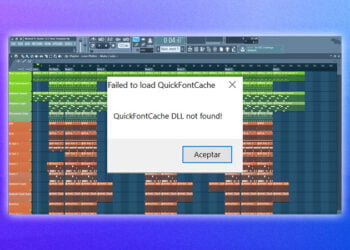Music production is a complex artform, but with the help of FL Studio Mobile, it has become more accessible for aspiring producers.
FL Studio Mobile is a mobile-based version of the popular computer-based DAW, FL Studio.
Thanks to its portability, it has become increasingly popular for producers looking for an easy way to produce on-the-go.
But is it worth it?
In this post, we’ll be exploring whether FL Studio Mobile is worth it for budding producers.
We’ll look at the features of the software, the cost, and its ease of use.
We’ll also compare it to other mobile music production software on the market to help you make an informed decision.
Let’s dive in and find out if FL Studio Mobile is worth the hype.
Cost/Value of FL Studio Mobile
One of the biggest considerations in deciding whether or not to purchase FL Studio Mobile is the cost/value.
The app itself only costs $15, which is a relatively low cost for a mobile music production app of this caliber.
This makes it an attractive option for those on a budget, as it offers a lot of features for a low cost.
Additionally, the app has frequent sales and discounts, making it even more affordable.
The bottom line is that FL Studio Mobile is a great value for its cost.
Features and Functionality
When it comes to features and functionality, FL Studio Mobile has plenty to offer.
The app comes with a range of virtual instruments and sound effects, as well as a wide range of editing tools.
It also includes a composition and song arrangement mode, allowing you to create full-length songs directly on your phone or tablet.
You can also take advantage of the various included tools to record and mix your songs.
Furthermore, FL Studio Mobile allows you to share your songs with other users, giving you the opportunity to collaborate with others.
Ease of Use
One of the biggest advantages of FL Studio Mobile is its ease of use.
It’s designed to be used by musicians of all levels, from beginners to experienced professionals.
The app is intuitive and can be navigated with ease.
The visual interface is clean and clutter-free, and all of the features are laid out in an organized manner.
Advanced users will appreciate the customizable options for instruments and effects, as well as the ability to quickly search for sounds and samples.
Beginners will find the step-by-step tutorials and interactive help sections invaluable.
FL Studio Mobile is designed to make creating music simple and fun.
Compatibility with Different Platforms
FL Studio Mobile is definitely worth it if you’re looking for a powerful and versatile music production app.
It’s compatible with both iOS and Android phones and tablets, so you don’t have to worry about being limited to one platform.
It also supports a variety of controllers, so you can use it with your favorite MIDI devices.
You can even use it with a Mac or PC, allowing you to transfer projects between devices without any compatibility issues.
Audio Quality
When it comes to sound quality, FL Studio Mobile offers some serious bang for your buck.
For starters, the app offers support for up to 24-bit audio with a sample rate of up to 192 kHz, which is more than enough to cover most music production needs.
Additionally, the app also supports various audio effects, including reverb, delay, chorus, and more.
This boosts the overall audio quality and makes it easier to create high quality tracks that sound professional.
Available Instruments and Plugins
When it comes to instruments and plugins, FL Studio Mobile has you covered.
It comes with over 20 instruments, including synths, samplers, drum machines, and more.
It also includes over 50 plugins, such as effects, mixers, and other tools.
What’s more, you can even create your own instruments and plugins using the built-in FL Studio Mobile Editor.
All of this means that you can create amazing sounds and music without having to leave the app.
Support and Customer Service
Customer service is also one of the most important factors to consider when purchasing any product.
Is FL Studio Mobile worth it? Absolutely!
FL Studio Mobile offers excellent customer service and support.
They are always available to answer questions and address any issues you may have.
They have an extensive FAQ page that covers most topics and offers helpful tutorials.
They also have a forum where you can connect with other users and share ideas.
Additionally, their customer service team is available via email and social media to provide personalized help.
User Reviews and Ratings
One way to gauge the value of FL Studio Mobile is to read user reviews and ratings.
The app currently has a 4.2-star rating on the Apple App Store and Google Play Store, with many users praising its interface, sound quality, and versatility.
Many reviews also point out that the app is easy to use, even if you’re a beginner, and that it has a strong feature set.
User reviews are a great way to get a sense of what it’s like to use the app in real life, and whether it’s worth the investment.
Conclusion
In conclusion, FL Studio Mobile is a great option for those looking for an easy-to-use, all-in-one music production app.
With a variety of features and tools, users are able to create professional quality music on the go.
While the app is not free, it is quite affordable and offers a great value for money.
All in all, FL Studio Mobile is worth the investment and is a great choice for those looking to take their music production to the next level.